You’ve probably spent hours scrolling through the internet, jumping from one YouTube tutorial to another, trying to figure out which 3D modeling software won’t make you lose your mind or your wallet.
But what if you could start your 3D modeling and animation journey for free, with tools that are easy to learn and powerful enough to bring your imagination to life?
Well, buckle up! We’ve rounded up the best free 3D modeling software for beginners tools that make learning fun, intuitive, and rewarding.
These are powerful, beginner-friendly 3D modeling tools out there completely free that can take you from curious dreamer to confident creator.
So take a deep breath. Your search ends here. Whether you dream of creating characters, designing buildings, or sculpting your own animated world, this guide is your perfect starting point.
1. Blender – The All-Round Powerhouse
If you’ve heard the name before, it’s because Blender is the king of free 3D modeling software and for good reason.
It’s open-source, constantly updated, and packed with features that can rival professional-grade software like Maya or Cinema 4D.
You can model, sculpt, animate, render, and even edit videos all within Blender. The learning curve might feel steep at first, but trust us once you dive in, you’ll be hooked.
The best part? It’s free, supported by a massive online community, and there’s a tutorial for literally everything.
Why You’ll Love It:
- Full 3D pipeline (modeling, sculpting, rigging, rendering, animation)
- Two built-in rendering engines — Cycles (realistic) and Eevee (real-time)
- Massive online community and tutorials
- Open-source and completely free
- Supports plug-ins for everything from physics sims to AI tools.

Pros:
- Free and open-source, with regular updates and improvements
- Great for both beginners and professionals
- Offers powerful, high-quality rendering engines for realistic results
Cons:
- Has a steep learning curve, especially for newcomers
- The wide range of tools can feel overwhelming at first
Best for: Aspiring animators, indie creators, and anyone who wants professional-grade results without the price tag.
2. SketchUp Free – Simple, Smooth, and Stylish
If you love architecture, interior design, or just want a tool that feels smooth and intuitive, SketchUp Free is a fantastic pick.

Originally developed by Google, this web-based version of SketchUp gives you a clean workspace and tools that feel natural to use even if you’ve never modeled before.
It is packed with features that let you create stunning 3D models quickly. You can design buildings, rooms, or creative 3D concepts in minutes , thanks to its drag-and-drop features.
Plus, SketchUp’s 3D Warehouse offers thousands of free pre-made models saving you hours of work.
Why You’ll Love It:
- Clean, easy-to-use interface
- Huge library of 3D models in SketchUp Warehouse
- Great for architectural and environmental design
- Web-based, no installation needed
- Quick rendering and visualization options

Pros:
- Very easy to learn, even for complete beginners
- Perfect for architectural and interior design projects
- Web-based — accessible on any device without installation
Cons:
- Mainly suited for architecture and simple 3D models
- Missing advanced tools for animation or game development
Best for: Designers, architects, and visual storytellers who want beautiful models with minimal fuss.
3. Tinkercad – 3D Modeling Made Child’s Play
Starting from scratch? Tinkercad, created by Autodesk, is the perfect first step. It’s entirely web-based no downloads, no heavy setup just log in and start creating.
Tinkercad uses a drag-and-drop interface that lets you build 3D shapes like digital LEGO blocks.
It’s especially great for students, educators, or hobbyists getting started with 3D printing or basic animation concepts.
Why You’ll Love It:
- Web-based, no downloads needed
- Simple drag-and-drop interface
- Works great for 3D printing
- Features Tinkercad Codeblocks for creative coding
- Perfect for learning fundamentals of 3D design
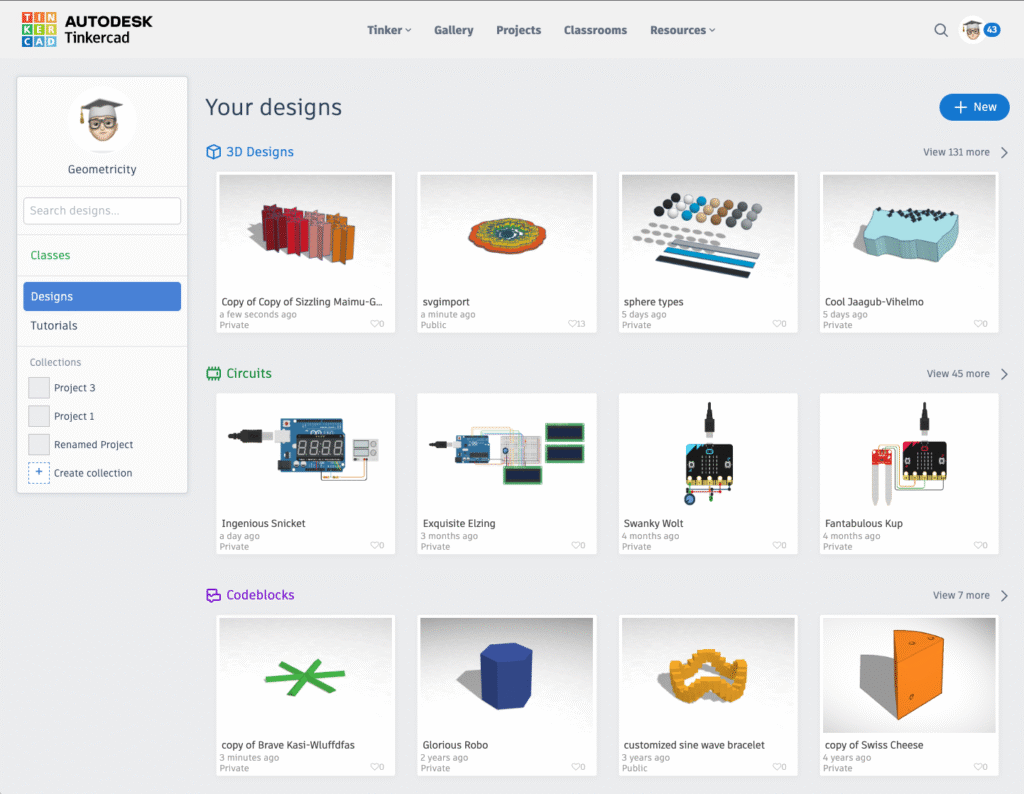
Pros:
- Beginner-friendly with a very simple interface
- Web-based no need to download or install anything
- Perfect for basic projects and quick 3D printing designs
Cons:
- Lacks advanced modeling tools
- Not ideal for complex or animated projects
Best for: Total beginners, students, and educators, anyone who wants to create without the complexity.
4. FreeCAD – For the Precise & Technical Minds
Not all 3D modeling is about fantasy characters or game worlds sometimes it’s about precision.
FreeCAD is a powerful, open-source tool that’s perfect for engineering, architecture, and product design.
It uses parametric modeling, meaning you can go back and edit your model dimensions anytime, a lifesaver for detailed projects.
It might feel a bit advanced for beginners at first, but once you grasp the basics, you’ll love how much control it gives you.
Why You’ll Love It:
- Parametric modeling for easy adjustments
- Supports mechanical, architectural, and product designs
- Modular system with plugins
- Strong community and documentation
- Compatible with multiple file formats
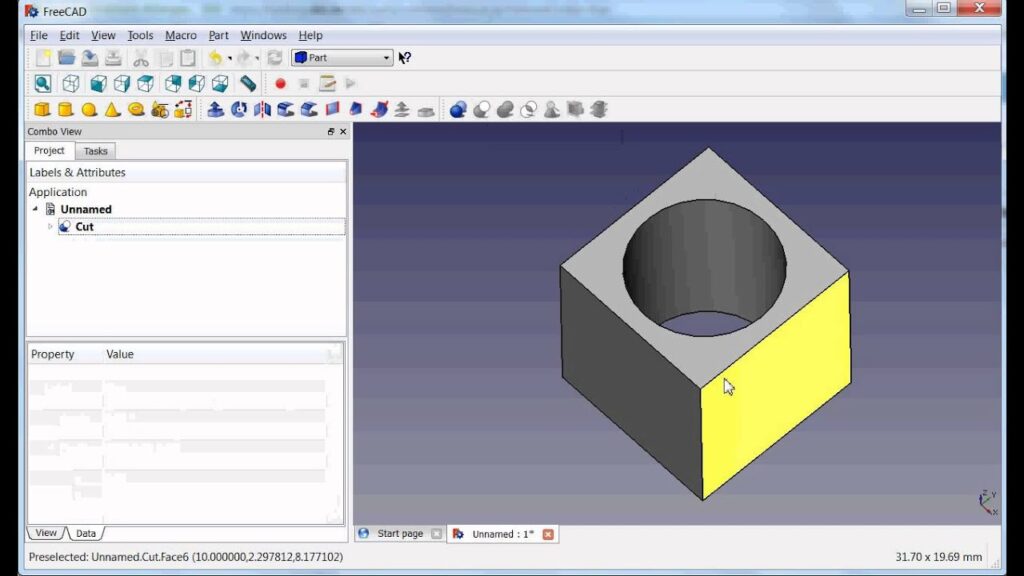
Pros:
- Great choice for engineering and technical 3D designs
- Completely free and open-source software
- Parametric modeling allows easy updates and design tweaks
Cons:
- Has a steeper learning curve for beginners or casual users
- Primarily built for engineering projects, not animation or creative modeling
Best for: Technical creators, engineers, and learners interested in product design or CAD modeling.
5. Sculptris – Where Creativity Gets Clay-Like
Ever dreamed of creating a lifelike character, monster, or fantasy creature? Sculptris, from the creators of ZBrush, is where art meets tech.
It feels like sculpting clay you pull, push, stretch, and shape models directly with your mouse or tablet.
It’s one of the easiest ways to start exploring digital sculpting without being overwhelmed by pro-level tools.
Why You’ll Love It:
- Easy, intuitive sculpting interface
- Dynamic tessellation (your model adds details as you sculpt)
- Perfect for organic and character modeling
- Smooth learning curve
- Direct integration with ZBrush for advanced sculpting

Pros:
- Perfect starting point for beginners exploring digital sculpting
- Smooth, easy-to-use tools that make sculpting enjoyable
- Free and beginner-friendly with a short learning curve
Cons:
- Offers fewer features than professional tools like ZBrush
- Designed mainly for sculpting, not complete 3D modeling or animation
Best for: Digital sculptors, character designers, and fantasy creators.
6. Meshmixer – The Ultimate 3D Printing Companion
If you’re planning to 3D print your designs, Meshmixer by Autodesk is a must-have.
It’s like a repair shop and finishing studio for your 3D models perfect for cleaning up, merging, or modifying meshes before printing.
You can easily fix errors, smooth out surfaces, or even combine multiple models into one masterpiece.
Why You’ll Love It:
- Perfect for editing and optimizing 3D models
- Tools for analysis and repair before printing
- Merge and sculpt mesh surfaces
- Works seamlessly with other Autodesk software
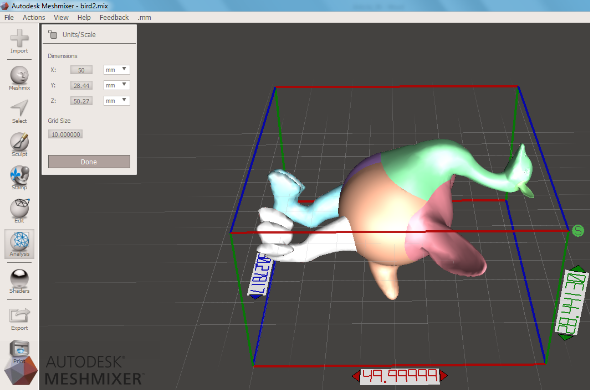
Pros:
- Great for preparing models for 3D printing
- Simple tools for fixing and repairing meshes
- Completely free to download and use
Cons:
- Not built for full 3D modeling projects
- Features are mostly limited to 3D printing tasks
Best for: Makers, tinkerers, and anyone preparing models for 3D printing.
7. DAZ Studio — The Scene Creator’s Paradise
Daz Studio has become a go-to software for artists in the animation and digital art industry.
With its rich library of assets and intuitive design tools, it empowers creators to build entire 3D worlds from characters and props to lighting and camera movements all in one place.
Why You’ll Love It:
- Pre-built Character Models and Assets
- Dynamic Posing and Rendering Tools
- High-Quality Iray Rendering Engine
- Advanced Character Customization
- Rigging and Animation Tools
- Seamlessly exports projects to Maya, Blender, and Unreal Engine for extended workflows.

Pros
- Professional Quality Models: Ready-to-use assets look realistic and detailed.
- Beginner-Friendly Customization: Adjust characters easily with sliders — no complex coding.
- Great Rendering Results: Even the free version delivers beautiful, cinematic visuals.
Cons
- Limited Animation Tools: Best for simple animations; complex ones need extra software.
- Not All Assets Are Compatible: Some items may not fit perfectly with every model.
- Takes Time to Learn: The interface can feel tricky at first.
Best for: 3D storytellers, illustrators, and cinematic animators
Wrapping Up: Your 3D Adventure Starts Now
Starting your 3D modeling journey doesn’t have to feel like climbing a mountain.
With the right tools and a dash of curiosity you can turn your imagination into reality without spending a dime.
Whether you go all-in with Blender’s all-powerful toolkit, start simple with Tinkercad, or explore your creative side with Sculptris, these tools will help you unlock a world of endless creation.
So stop searching, stop doubting and start modeling today. The world of 3D animation is waiting for your story to come to life.